Kaiser Permanente needed a centralized portal to manage their Oracle Xstore Retail Suite-based POS systems deployed across their extensive network of 39 hospitals and 700 medical stores. The Integration Hub was designed to provide comprehensive oversight, including log tracking and streamlined access and permission management. My role was to understand the project requirements, design the UI, and hand over the final designs to the development team.
Client
Kaiser Permanente
Industry
Healthcare
Duration
6 Months
Role
Lead UI Designer
Team Size
12 (sole designer)
🧩 Problem Statement
Kaiser Permanente operates a large network of 39 hospitals and over 700 medical stores. Their POS (Point-of-Sale) systems, powered by Oracle Xstore Retail Suite, were scattered and difficult to manage.
There was no single platform to oversee system performance, manage user access, or track logs across locations. As a result, IT teams struggled to gain visibility, troubleshoot issues quickly, or control user permissions effectively.

🔍 Research & Discovery
I began by speaking directly with key stakeholders—system admins, IT leads, and operational managers. My goal was to understand:
- How they currently manage their POS systems
- What tasks take the most time or cause the most errors
- What kind of dashboard or tools would make their day easier
I also reviewed legacy systems and shadowed a few admins during their routine checks to understand real-world workflows and pain points.
Key insights:
- Admins had to log into multiple systems to get a complete view
- There was no central log tracking or audit trail
- User access management was manual and inconsistent
- No real-time notifications existed for POS errors or system alerts
💡 Ideation & Early Concepts
After analyzing the findings, I explored solutions through:
- Quick sketches and whiteboard wire-frames
- Mapping user flows for log review, permission changes, and system monitoring
I focused on one main question:
“How can we make a complex system feel simple and easy to manage?”
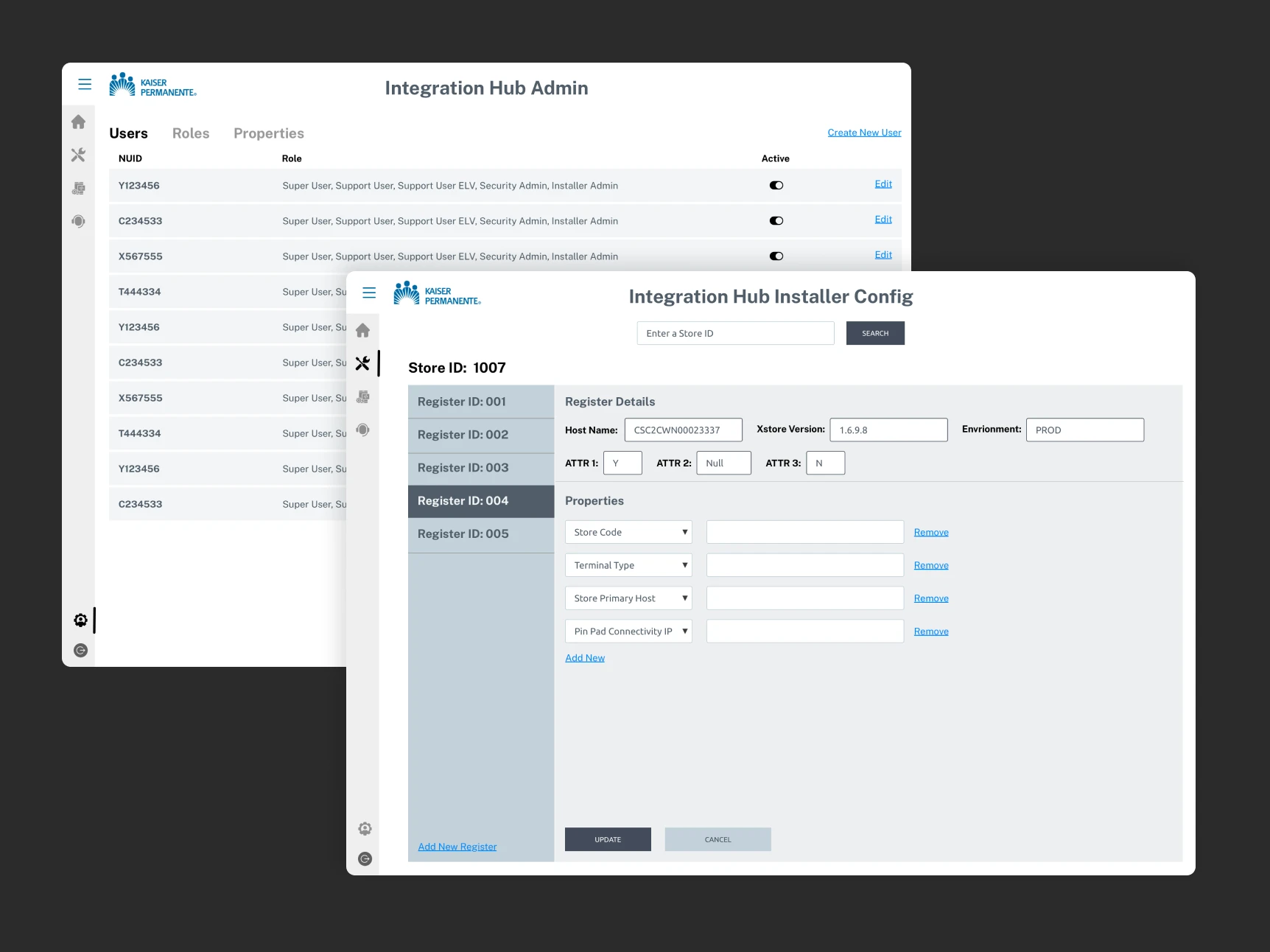
✍️ Wireframes to High-Fidelity Design
Using Figma, I translated the best ideas into wire-frames and later into high-fidelity prototypes that aligned with Kaiser Permanente’s brand guidelines. The design focused on clarity, structure, and speed, helping admins take action quickly without getting lost in complexity.
- Centralized Dashboard with key POS metrics and alerts
- Log Tracking Tool to search, filter, and review historical events
- Access Management Panel to easily manage permissions and user roles
- System Notifications for real-time alerts and updates
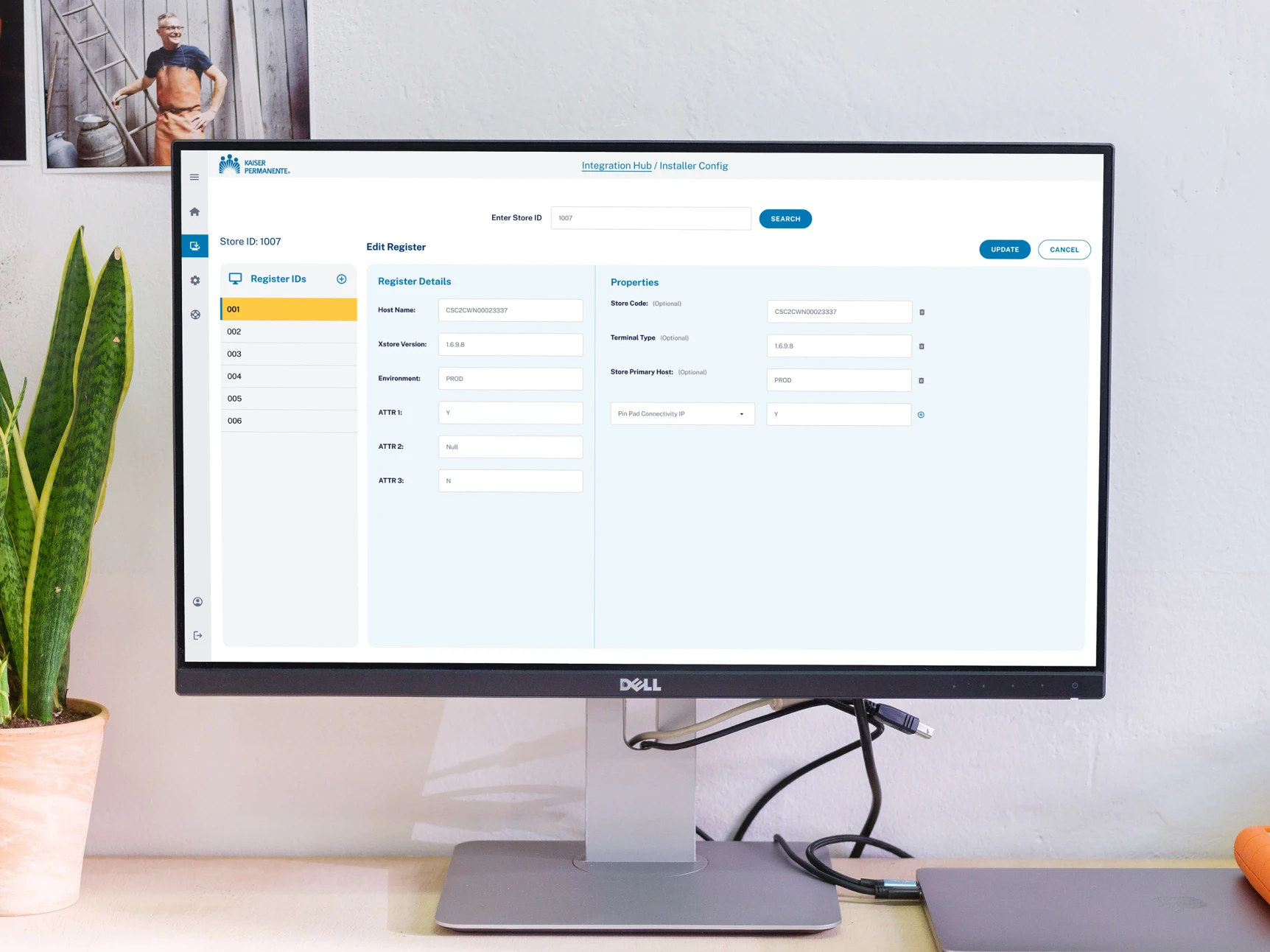
🤝 Collaboration & Handoff
Once designs were finalized, I prepared detailed handoff documentation:
- Interaction specs
- Component guidelines
- UI states for success, error, and edge cases
I worked closely with developers in Agile sprints, attended weekly stand-ups, and joined QA reviews to ensure the build matched the vision.
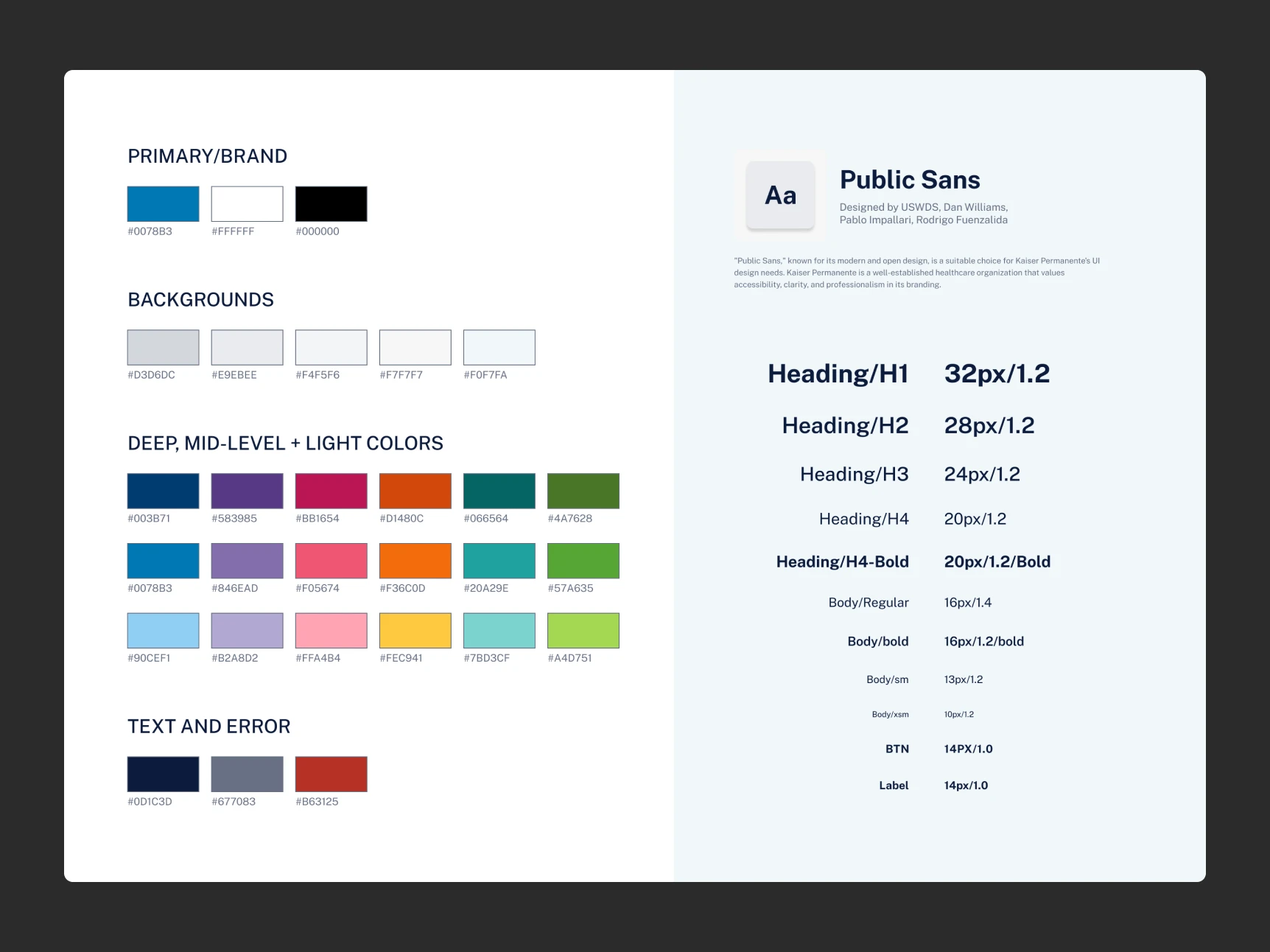

🧪 Validation & Feedback
Although internal testing was limited to stakeholders due to confidentiality, we conducted a round of admin usability walkthroughs using the high-fidelity prototype.
Feedback highlights:
- “The new dashboard saves us from jumping between tools.”
- “The log search is a game-changer—we used to dig through folders manually.”
This validation helped us fine-tune button placements, tool-tips, and the notification center.
✅ Outcome
- A clean, centralized portal that gives full visibility into all POS systems
- Reduced admin time spent on troubleshooting and manual permission management
- Real-time alerts that help teams act faster and resolve issues before they escalate
📊 Impact
- Faster issue resolution with better visibility
- Clear user permissions and roles reduce access errors
- KP’s IT teams now manage hundreds of retail systems through one single hub
